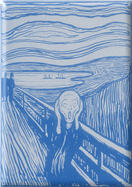Audio demonstrations of auditory scene analysis
PROCEDURE FOR SETTING THE PLAYBACK VOLUME
Click here to listen to a sound pattern for calibrating the volume of your playback equipment. It contains both the loudest and softest sounds that are present in the demonstrations. You will hear a soft tone interrupted by a loud noise, played repeatedly for twenty seconds. Start with the volume low and turn it up gradually. Stop at the point at which the soft tone is heard clearly but the noise is not too loud.
Make a note of this setting and never set the volume higher than this in listening to the demonstrations. In some cases, you may want to turn it up or down for a particular demonstration, but in resetting it afterwards, never exceed the setting derived from the calibration procedure. If you play the sound too loud, you run the risk of damaging the playback equipment or your ears. Caution about volume is particularly important when listening over headphones.
Here is a hint: if you are listening over loudspeakers and the high frequencies seem weak, instead of compensating by increasing the volume, aim the speakers directly at you.
PROCEDURE FOR SETTING THE STEREO BALANCE
Tracks 38 to 41 should be listened to in stereo. The best effect will be obtained by listening to them over stereo headphones. Track 43 provides a calibration signal for setting the stereo balance if your playback equipment permits it. First, make sure the playback equipment is set for stereophonic presentation. Then play the calibration signal found on Track 43. It consists of a series of ten beeps, which can be played while adjusting the left-right balance control on the equipment until these sounds seem to come from a centered position.